
According to the World Economic Forum (WEF), 72% of organizations report an increase in cyber risks. It means that cybercrime is becoming more sophisticated, automated, and even accessible through GenAI and CaaS models. Now, whether you are a business owner or a worried parent, you have to protect your data online.
Moreover, due to the high number of reported online crimes from average of 8,00,000 to occur in a year, technology experts have developed strategies to try and stop these kinds of crimes.
In this article, we will discuss the 10 ways to prevent cybercrime.
Types of Cybercrimes
The main types of cybercrimes you must know are:
Phishing Scams: Deceptive emails or messages trick victims into revealing personal or corporate information.
- Identity Theft: Cybercriminals steal personal data to conduct unauthorized transactions or commit fraud.
- Malware Distribution: Malicious software, such as ransomware, spyware, and trojans, is used to infiltrate systems, steal data, or disrupt operations.
- Ransomware Attacks: A form of malware that encrypts data and demands payment to restore access, often crippling businesses.
- DDoS Attacks: Distributed Denial of Service attacks flood systems with traffic using botnets, causing website or service outages.
- Cyberstalking and Online Harassment: Persistent digital harassment via social platforms or emails, often leading to emotional harm and privacy violations.
How to Protect Yourself from Cybercrime: Top 10 Cybersecurity Awareness
The following 10 useful suggestions will help you protect your online reputation and increase your awareness of cybersecurity:
- Use Strong Passwords

Using strong, unique passwords is one of the easiest and most effective ways to protect your accounts from hackers. Avoid using common words, birthdays, or your name; they’re too easy to guess, like 123456, password123, 11111, or 987654.
Choose passwords that combine capital and lowercase letters, digits, and symbols instead. The longer, the better;r, aim for at least 8 to 12 characters. Also, never reuse the same password across multiple accounts. They all become vulnerable if one is compromised.
To avoid having to remember every password, you can create and store secure passwords using password managers. And don’t forget to update your passwords regularly, especially for important accounts like banking or email.
Create a strong password as your first line of protection. Is your password strong enough?
- Enable 2 Factor Authentication (2FA)
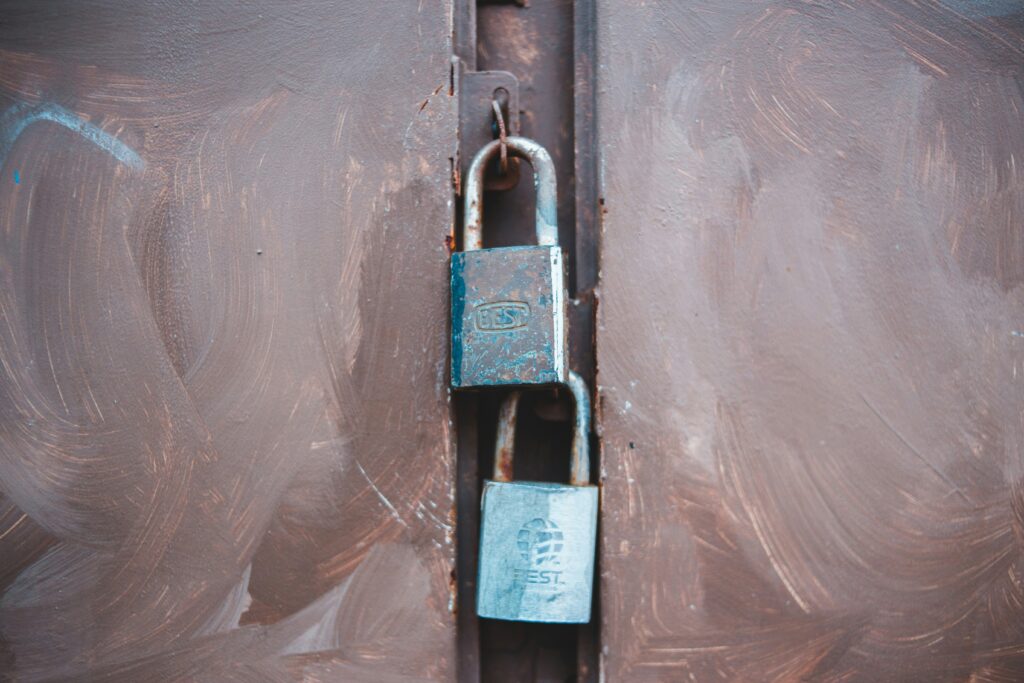
Try enabling Two-Factor Authentication (2FA). It’s a simple but powerful feature that makes your accounts much harder for hackers to break into.
With 2FA, after entering your password, you’ll need to verify your identity a second time, usually with a code sent to your phone or through an app like Google Authenticator.
Even if someone steals your password, can they still log in?
Not without that second verification step.
Most websites and apps, like social media, email, and banking platforms, offer 2FA for free. Turning it on is one of the smartest ways to keep your data safe.
- Keep Your Software Updated
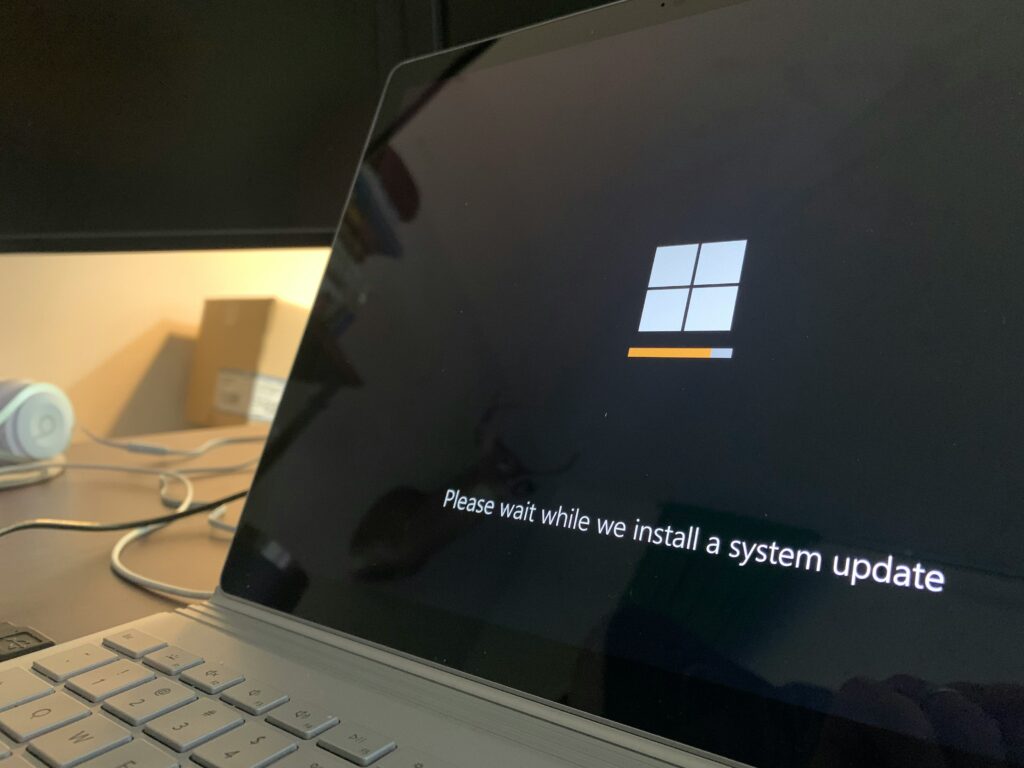
Keeping your software and apps updated is one of the easiest ways to stay protected from online threats. Updates frequently contain the most recent bug fixes and security patches to help prevent hackers.
What happens if you don’t update your software?
Cybercriminals can take advantage of old versions with known flaws to access your data or control your device.
That’s why updating your phone, computer, and apps regularly is a smart habit. It only takes a few minutes but adds strong protection to your digital life.
- Install Antivirus and Anti-Malware Software
Using antivirus and anti-malware software is one of the best ways to keep your devices safe from harmful threats like viruses, spyware, or ransomware. These tools help detect and remove dangerous files before they can do damage.
Look for trusted software that offers features like real-time protection, firewalls, and browser safety. Make sure it runs regular scans to catch anything suspicious.
Don’t forget to keep your antivirus updated. New threats appear often, and updates help your software stay ready to fight off the latest attacks.
- Think Before You Share on Social Media

If you post too much personal information online, cybercriminals may find you easily. Simple details like your birthday, pet’s name, or school name can help hackers guess your passwords or security questions.
Protect yourself by adjusting your privacy settings and only sharing posts with trusted people. Avoid sharing your travel plans or live locations, as this can lead to real-life risks too.
- Avoid Risky Websites

Just like in real life, some online places are more dangerous than others. Visiting suspicious websites, like fake shopping pages, adult content sites, or hacker forums, can put your data at serious risk.
These sites often hide viruses or scams that can steal your personal information or infect your device. Staying on trusted websites to stay safe
- Remember, data encryption and backup are important.

Losing important files can be a nightmare. That’s why it’s smart to back them up in multiple places: your computer, a USB drive, and cloud storage like Google Drive or OneDrive.
Encryption adds extra security by turning your files into unreadable code, so even if someone steals them, they can’t access your info. You can use built-in system settings or apps to do this easily.
- Be aware of phishing scams.

Phishing scams trick you into giving away personal information through fake emails, texts, or messages that look real. They may include suspicious links or ask for sensitive details.
To stay safe:
- Don’t click on unknown links or attachments.
- Check the sender’s email address carefully.
- Be cautious of messages that feel urgent or odd.
- Common phishing techniques are Email Phishing, Smishing, vishing, and Whaling.
Not sure if it’s legal? Make use of the official contact details to get in touch with the company.
- Avoid Public Wi-Fi for Sensitive Transactions
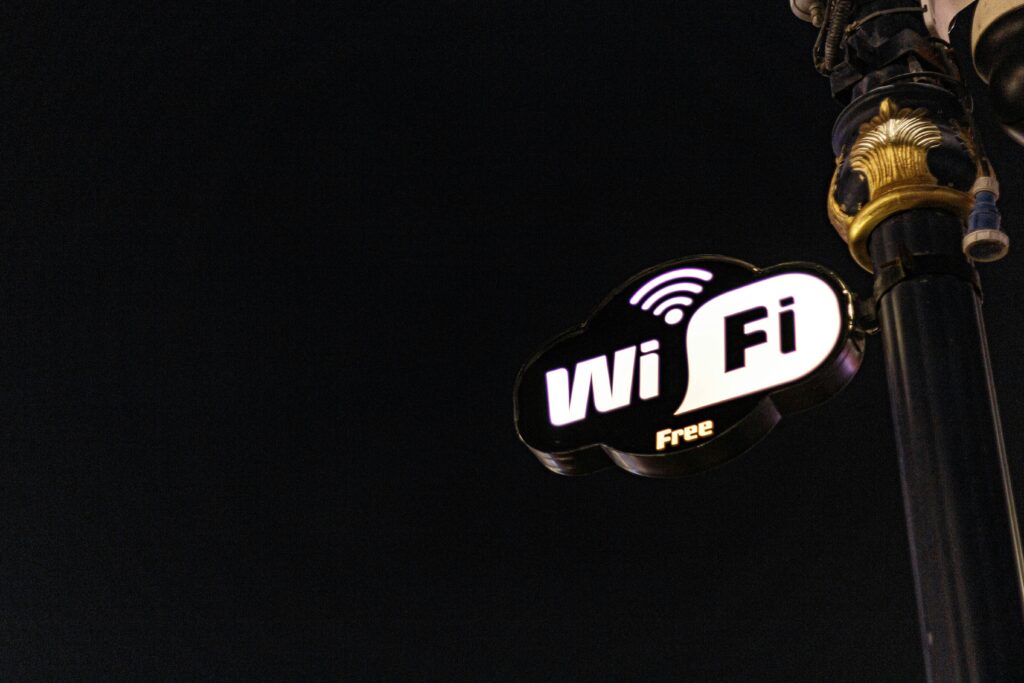
Did you know public Wi-Fi can put your personal information at risk? These networks are often unprotected, making it easy for hackers to steal data when you shop or bank online.
You should always use a virtual private network, or VPN, if you must use public Wi-Fi. A VPN protects your data from prying eyes by encrypting your connection.
- Implement Strong Privacy Settings
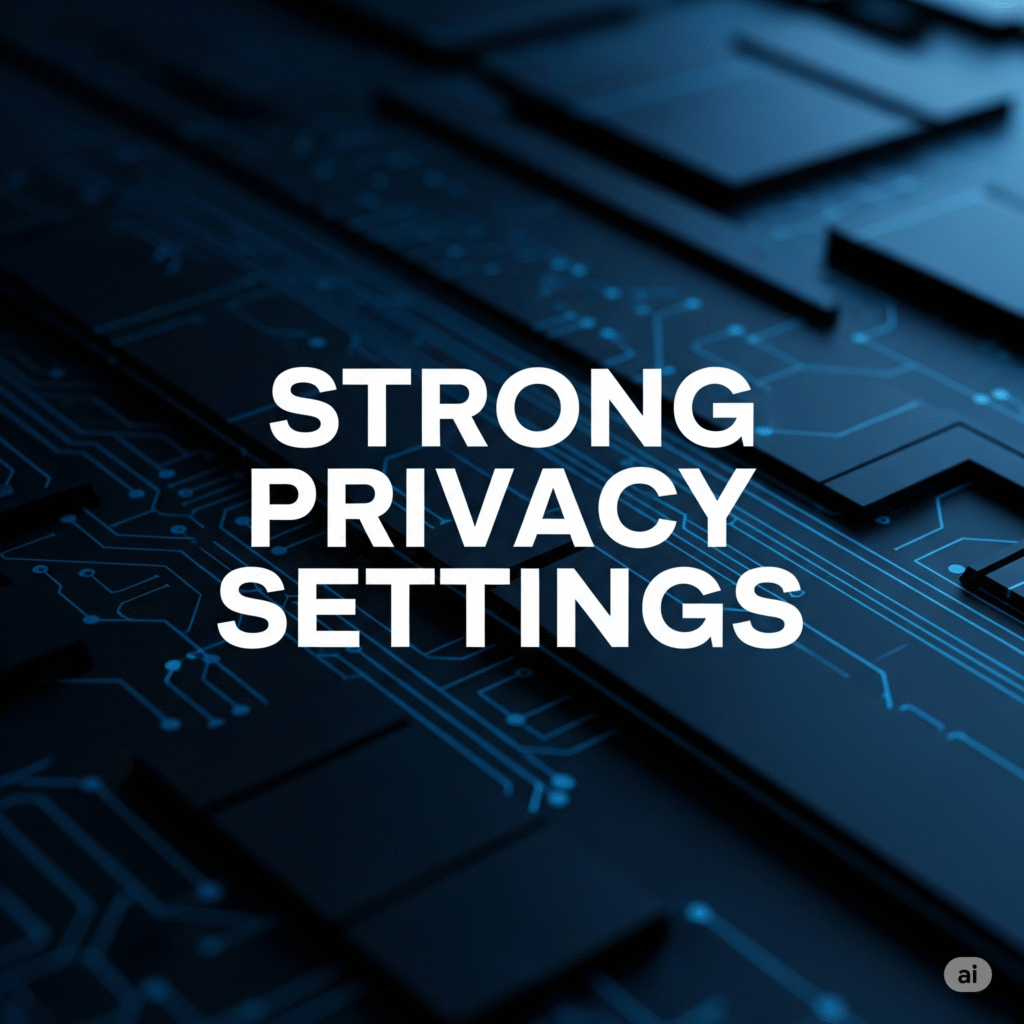
Want better protection online? Start by tightening your privacy settings.
Adjust settings on apps, social media, and devices to limit who can see your information. Use tools like Security Information and Event Management (SIEM) systems to monitor activity and detect threats in real-time.
Taking these steps helps keep your data safe and gives you peace of mind.
Conclusion:
Unfortunately, cybercrime occurs everywhere. You can keep yourself and your data safe by strengthening your defenses and identifying any concerning possible threats. You can avoid becoming a victim of cybercrime if you have a strong safety system.
Whether you’re a small business owner, a company CEO, or just a regular tech user, using these prevention tips might save your data from getting hacked due to Strong security.


